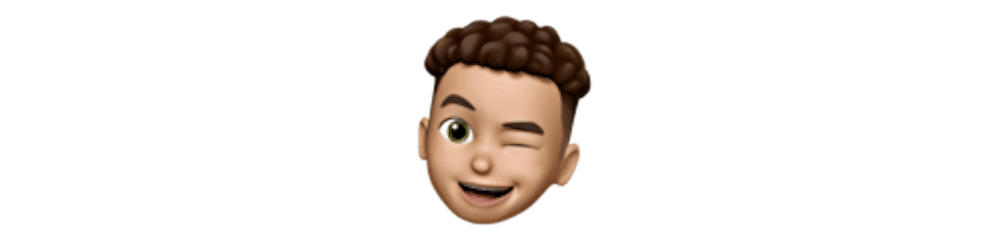Are you looking for a straightforward way to improve your web design without diving into complex coding? Tailwind CSS might be just what you need. In this blog, we'll introduce you to the basic features of Tailwind CSS and how it can simplify your web development process.
What is Tailwind CSS?
Tailwind CSS is a utility-first CSS framework that focuses on providing a set of classes that you can use to build and style your website. It was designed with simplicity and flexibility in mind, making it accessible for developers of all skill levels.
Key Features of Tailwind CSS
1. Utility-First Approach
One of the standout features of Tailwind CSS is its utility-first approach. Instead of writing custom CSS for each element on your page, you use pre-defined classes to apply styles. For example, to add padding to an element, you can simply add the p-4 class, and it will apply the desired padding.
2. Responsive Design
Tailwind CSS makes it easy to create responsive designs. You can add responsive prefixes to classes to control how styles behave on different screen sizes. For instance,
md:text-lg
will set the text size to large on medium-sized screens and above.
3. Extensible and Customizable
Tailwind CSS is highly customizable. You can modify existing utility classes or create new ones to match your project's specific design requirements. This allows you to maintain a consistent design language throughout your website.
4. Pre-Built Components
Tailwind CSS comes with a set of pre-built components, like buttons, forms, and navigation elements. These components can save you time and effort in building common UI elements, ensuring a consistent and polished look.
5. Integration with JavaScript
You can easily integrate Tailwind CSS with JavaScript frameworks like React, Vue, or Angular. This makes it a versatile choice for front-end development projects.
6. Community and Documentation
Tailwind CSS has a vibrant community that provides support and resources for beginners. The official documentation is thorough and beginner-friendly, making it easy to get started.
How to Get Started with Tailwind CSS
Installation: To get started with Tailwind CSS, you'll need to install it in your project. This is typically done through npm or yarn. Follow the installation instructions provided in the official documentation.
Configuration: Customize Tailwind CSS by creating a configuration file. This file allows you to define colors, fonts, breakpoints, and more to match your project's design.
HTML Markup: In your HTML files, start using Tailwind CSS classes to style your elements. You can add classes directly to your HTML tags.
Build Your Design: Experiment with different classes and combinations to achieve the desired design. Use responsive classes to adapt your design for various screen sizes.
Optimization: Tailwind CSS generates a large CSS file by default. However, you can optimize it for production by removing unused styles using tools like PurgeCSS.
In conclusion, Tailwind CSS is an excellent choice for beginners and experienced developers alike. Its utility-first approach, responsive design capabilities, extensibility, and community support make it a valuable tool in your web development toolkit. So, if you're looking to streamline your CSS workflow and create beautiful, responsive websites, give Tailwind CSS a try.